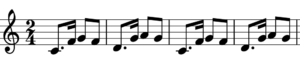My blog text at Jitsi.Org: Jitsi Audio for Dance Lessions
Hi, this is a real problem. Jitsi is missing the basic function ‚Share high quality computer audio‘ like Zoom has, for my experience. There are some difficulties to overcome this missing features in Jitsi. We are using Jitsi for virtual Tango argentino events.
- The server must have the correct configuration. Ask the experts… Try another server…
- The host who wants to share audio has to do the call with the query string #disableAP=true added to the complete IP.
- The host must have a VB virtual audio cable installed within Windows.
- The sound of your audio player on the host has to be directed to the virtual cable. Hope it’s possible.
- The host’s micro input of Jitsi has to be directed to the VB virtual cable, it’s a browser feature.
- You have to use a Chromium derivate as browser, Firefox doesn’t work. Greetings from Google.
- To hear your own transmitted sound, you have to use a second device as a listener. I use the DAW Cakewalk to direct my audio from VB cable back to speaker. But this is really difficult.
- The host has to switch from VB virtual cable to micro if he wants to use it. Then the micros own inbuilt audio processing has to be enabled. Better use the micro of the listener.
@Developers: If I’m right, then my question is: Who invented this? “Sharing computer audio” is an urgently needed regular feature of Jitsi. And Jitsi high quality audio.
This was a workaround in 2021 April. Coronavirus and the need of visual communication were the reasons to write this text. Now there has to be the possibility within Jitsi to share a tab with audio. Hope the problem is solved. Now we are doing the dancing all together.